- Create a built-in table. The goal is to merge cells
header3andheade4
|---------+---------+---------+--------|
| header1 | header2 | header3 | heade4 |
|---------+---------+---------+--------|
| cell1 | cell2 | cell3 | cell4 |
|---------+---------+---------+--------|
| cell5 | cell6 | cell7 | cell8 |
|---------+---------+---------+--------|
If you do not remember the commands, use the menu window
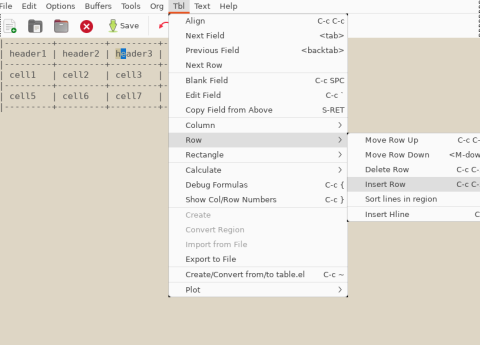
- Convert the built-in table into table mode by replacing manually
|with+at the corners of the cells.
+---------+---------+---------+--------+
| header1 | header2 | header3 | heade4 |
+---------+---------+---------+--------+
| cell1 | cell2 | cell3 | cell4 |
+---------+---------+---------+--------+
| cell5 | cell6 | cell7 | cell8 |
+---------+---------+---------+--------+
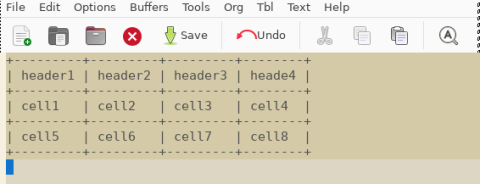
- Type
CTRL + c + '
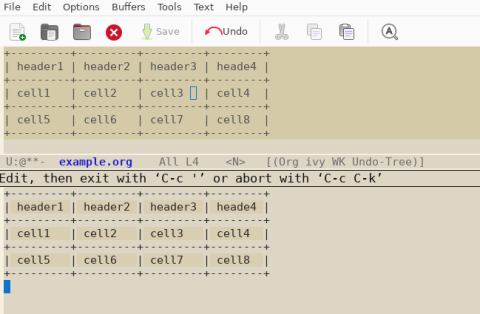
- In the table editor, got to cell
heade4and runspan a cell to leftfrom menu window
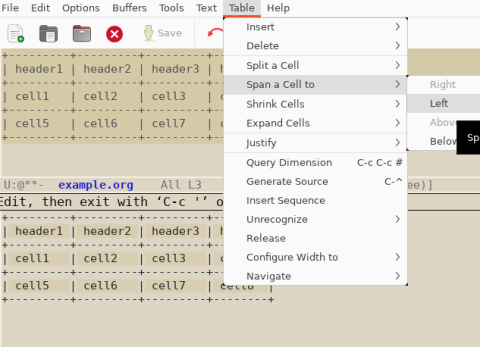
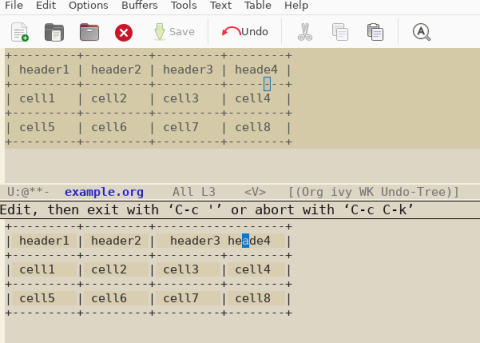
- Type 'CTRL + c + ' to close the editor and go back to the
example.orgfile
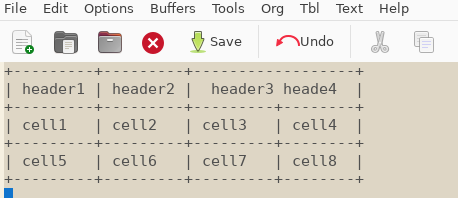
- Type 'CTRL + c CTRL + e ' to open
org-export-dispatchmenu (also available with M-x).
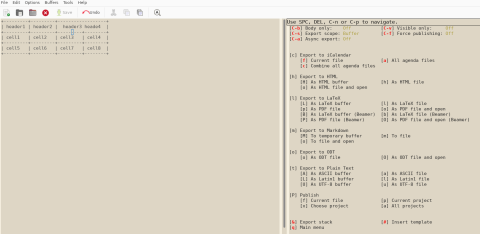
Press the key 'l' (L lowercase) twice to import table to latex. It generates the file
example.tex. It is the same filename but with .tex extensionOpen the file
example.tex.

Images
/sites/default/files/styles/large/public/2022-11/Screenshot_2022-11-03_21-36-34.png?itok=9dOCeHt_
/sites/default/files/styles/large/public/2022-11/Screenshot_2022-11-03_21-48-21.png?itok=nUeSyQQ4
/sites/default/files/styles/large/public/2022-11/Screenshot_2022-11-03_21-50-50.png?itok=Lcx3xp7A
/sites/default/files/styles/large/public/2022-11/Screenshot_2022-11-03_21-58-28.png?itok=37YNO5cH
/sites/default/files/styles/large/public/2022-11/Screenshot_2022-11-03_22-00-03.png?itok=locEXqnC
/sites/default/files/styles/large/public/2022-11/Screenshot_2022-11-03_22-09-13.png?itok=s01ieTeB
/sites/default/files/styles/large/public/2022-11/Screenshot_2022-11-03_22-20-52.png?itok=vuf6Nc8p
/sites/default/files/styles/large/public/2022-11/Screenshot_2022-11-03_22-27-23.png?itok=4BuCQFU8